We set up our blog using blogger. We made use of image hosting tools as well as the ability to easily create a post that featured a wide variety of multimedia technology.
Bubbl.us allowed us to create mind maps and easily plot out the scenes in our trailer.
We made use of youtube's back catalogue of existing trailers when researching codes and conventions of trailers and throughout our research. Additionally, we used it to host our own footage.
We used google images to search for existing successful film posters. We also used google docs to host our photoshoot contact sheets.
 We created a planning timeline at the start of our project. We then created another to show how we progressed.
We created a planning timeline at the start of our project. We then created another to show how we progressed.We created a survey on this website as part of our audience research. It automatically collates the results which made it easier than traditional methods.
In our teaser trailer we chose to include a school bell sound effect. We chose to use this website as it offered the sound we wanted under a 'creative commons' release.
For the creation of our poster and magazine cover, we spent a lot of time researching on da font looking at different type faces and discussing the effect they would have on our audience. In the end, we chose to use mostly system fonts. However, we did choose 'Pistoleer' for use as the title on our magazine.
This tool films the screen. We used it to record some of our editing techniques on illustrator and photoshop.
Voki creates simple animated 'talking heads' which we have used in this post to introduce the topics.
We used Microsoft Word for creating tables and word documents throughout our project, particularly during the planning stages before we uploaded our text to the blog.
We created a flow chart using Microsoft Powerpoint when we were researching Todorov's theory.
Adobe bridge was used for creating contact sheets and exporting them as PDF documents.
We used photoshop to create our poster and magazine cover. Additionally, we used it throughout our project to do various tasks with images, for example, re-sizing, cropping and re-touching images for the blog.
Illustrator was used specifically for creating the film reel at the bottom of our magazine cover. There is a video of us operating Illustrator later in the post.

We edited together our entire teaser trailer using Premiere Pro. It handles stills, video and audio. We also used it for adding captions and editing the colours of our footage.

Audacity is a very simple program that allowed us to cut audio clips so they were easier to handle in Premiere Pro.
Using Premiere Pro
Using Adobe Illustrator

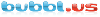











No comments:
Post a Comment